Once you are done with the job with matlab container. You can simply release the resources allocated to the kubernetes pod. It is important because, you need to free resources for others user as well and we are using resources from RI.SE and LTU is charged for the resources we book to run containers.
Table of Contents
Always remember to switch to the kubernetes icekube context
kubectl config set-context icekube --namespace=ltu-default
OR
kubectl config use-context icekube
kubectl config set-context --current --namespace=ltu-default
List all the helm chart
To list all the helm chart current installed on the system just simply type the below command.
helm lists
It will simply list all the helm chart installed on the system.
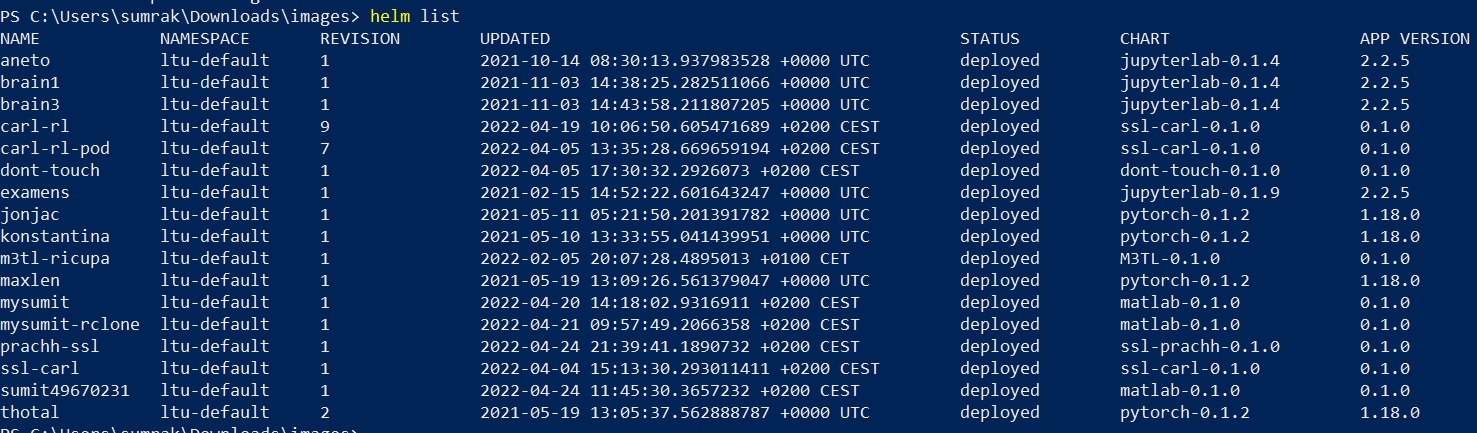
you can see from the above output, it is the name which we used first name with unique 8 integer digit.
Uninstall the helm chart
Simply use this name to uninstall the helm chart.
helm uninstall sumit49670231
Once you issue the helm uninstall command with the chart name. It will simply release all the resources except PVC, the storage. Thus, your data remains safe.
Note
You can simply reuse or attach the existing storage when you install the new matlab setup but you have to keep the same chart name, in this case it is sumit49670231 We are going to discuss it in next post.
